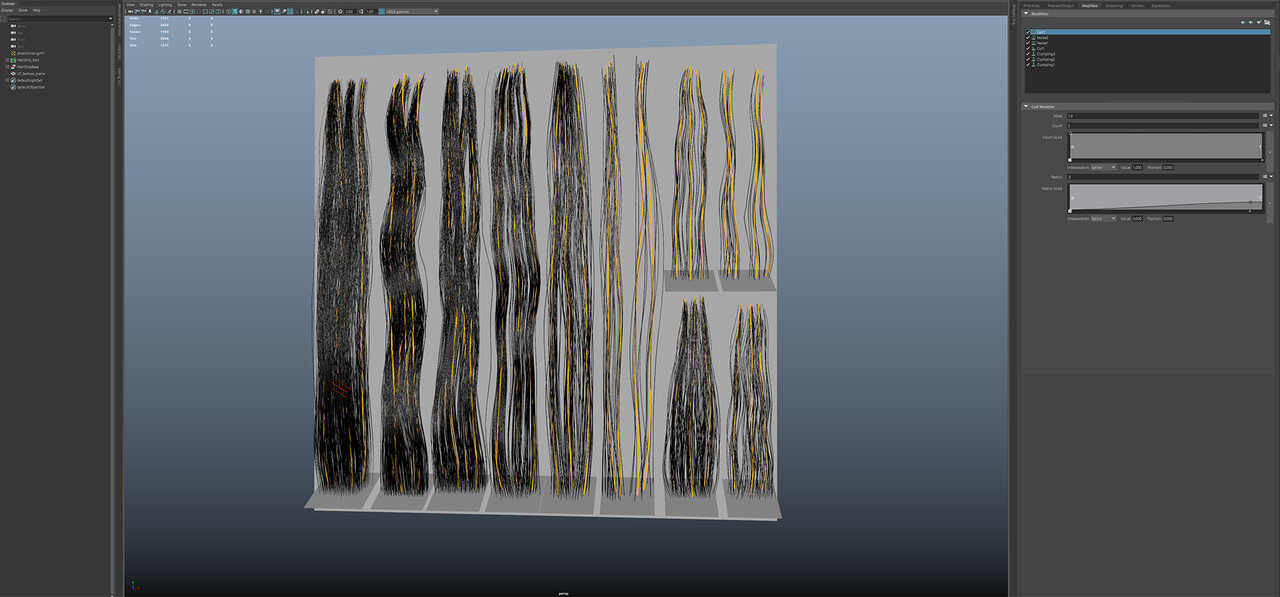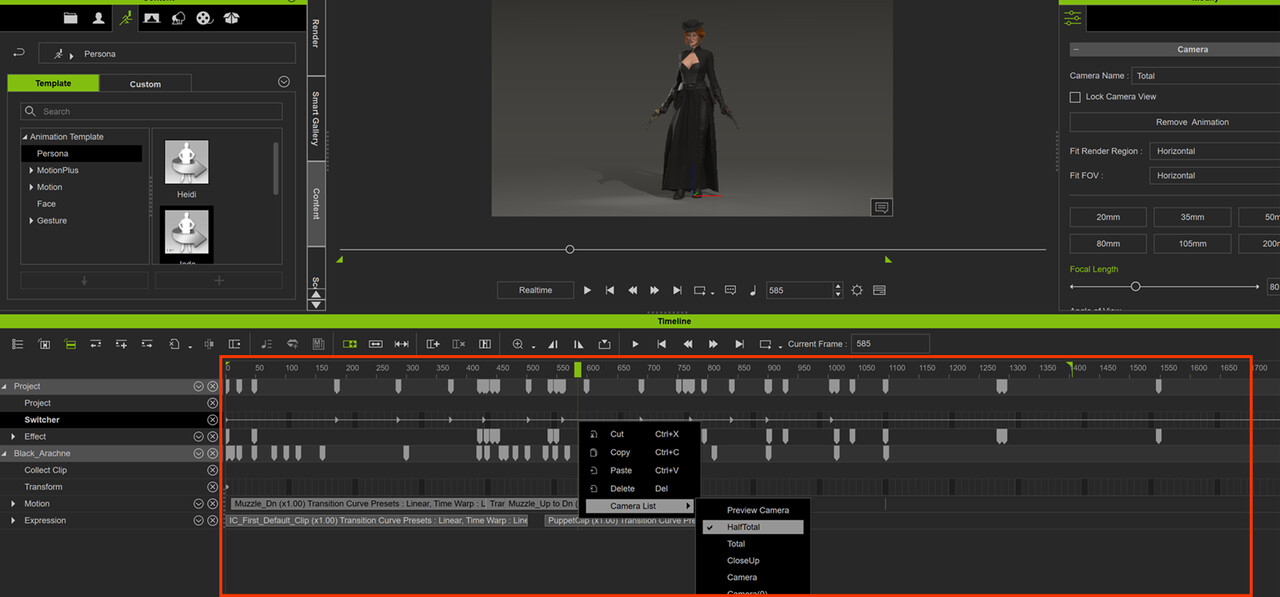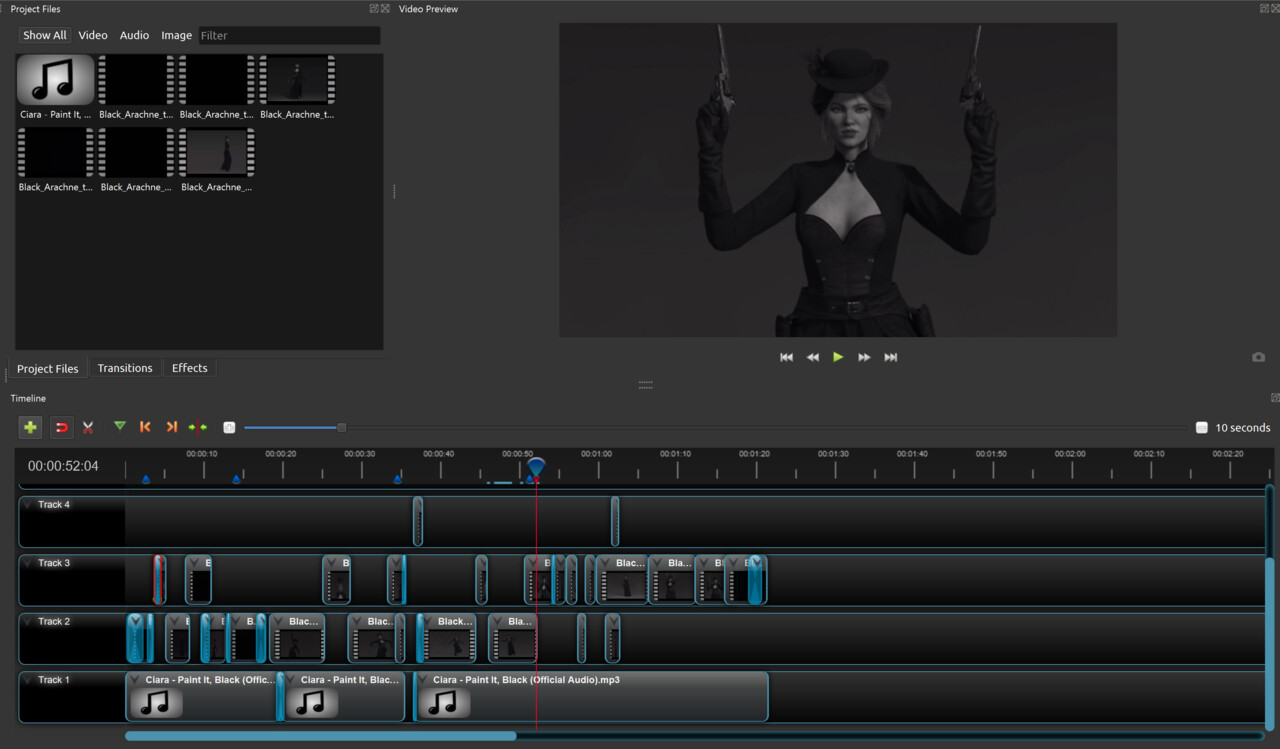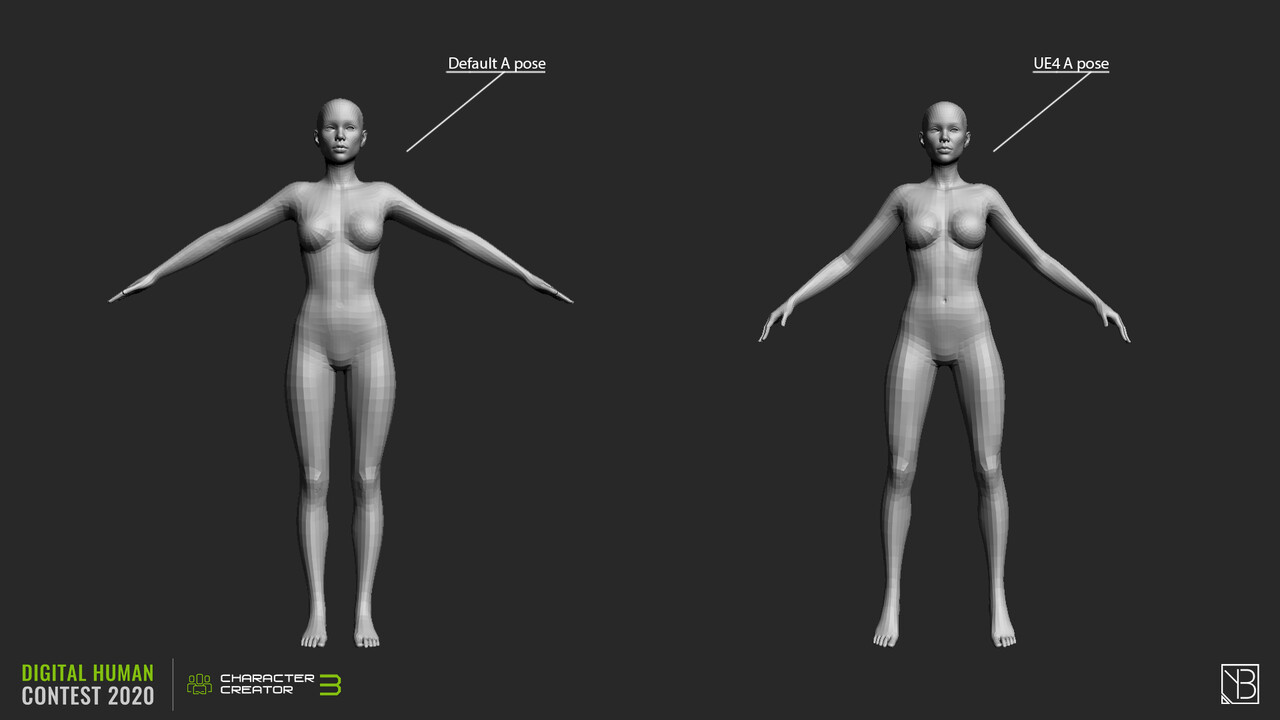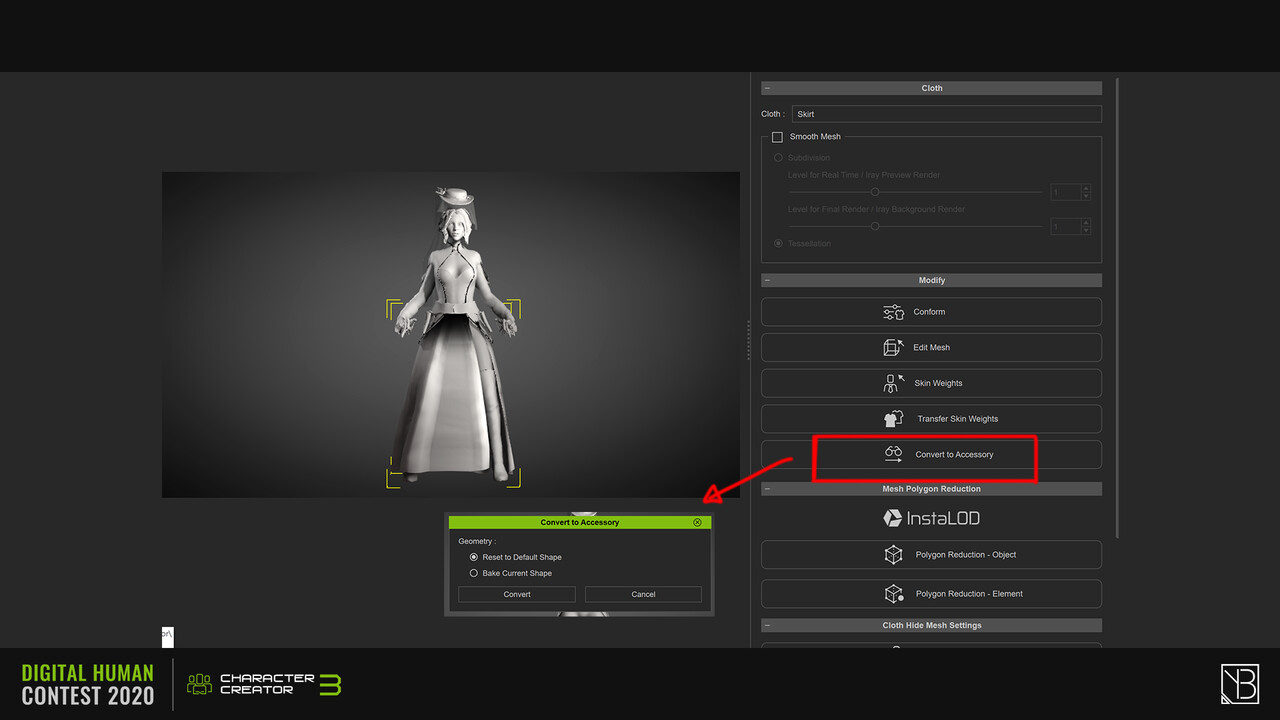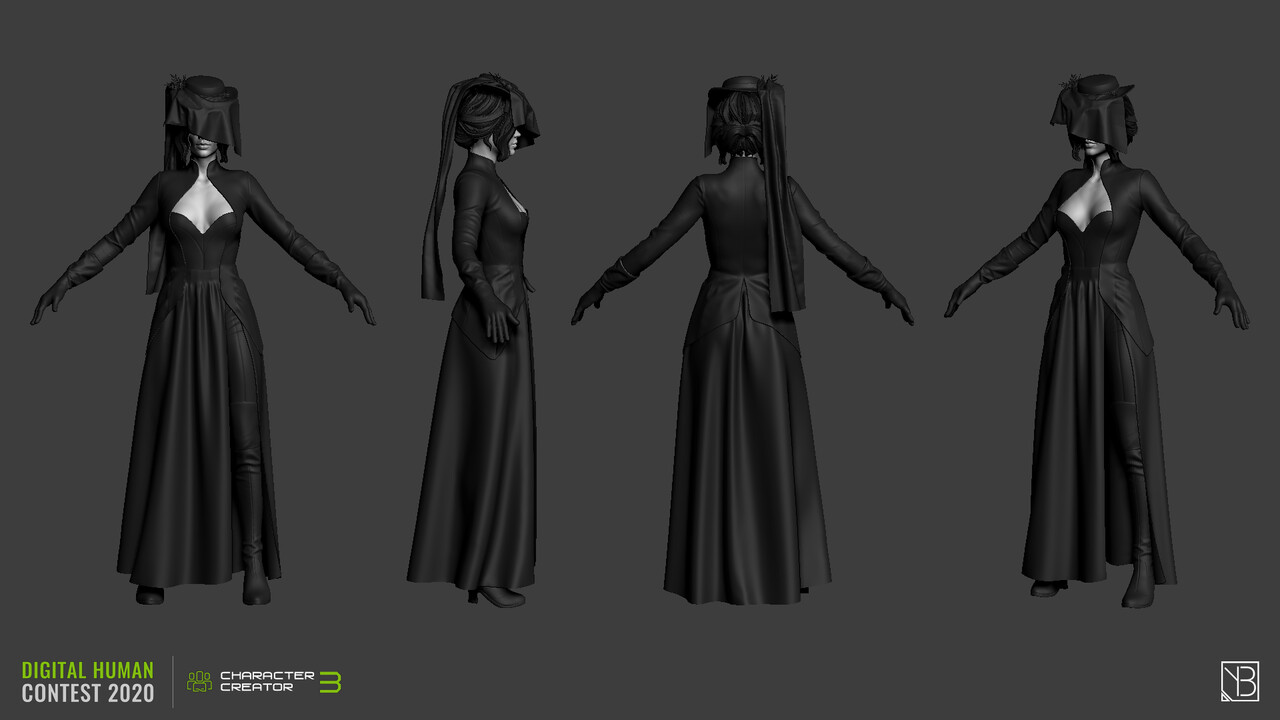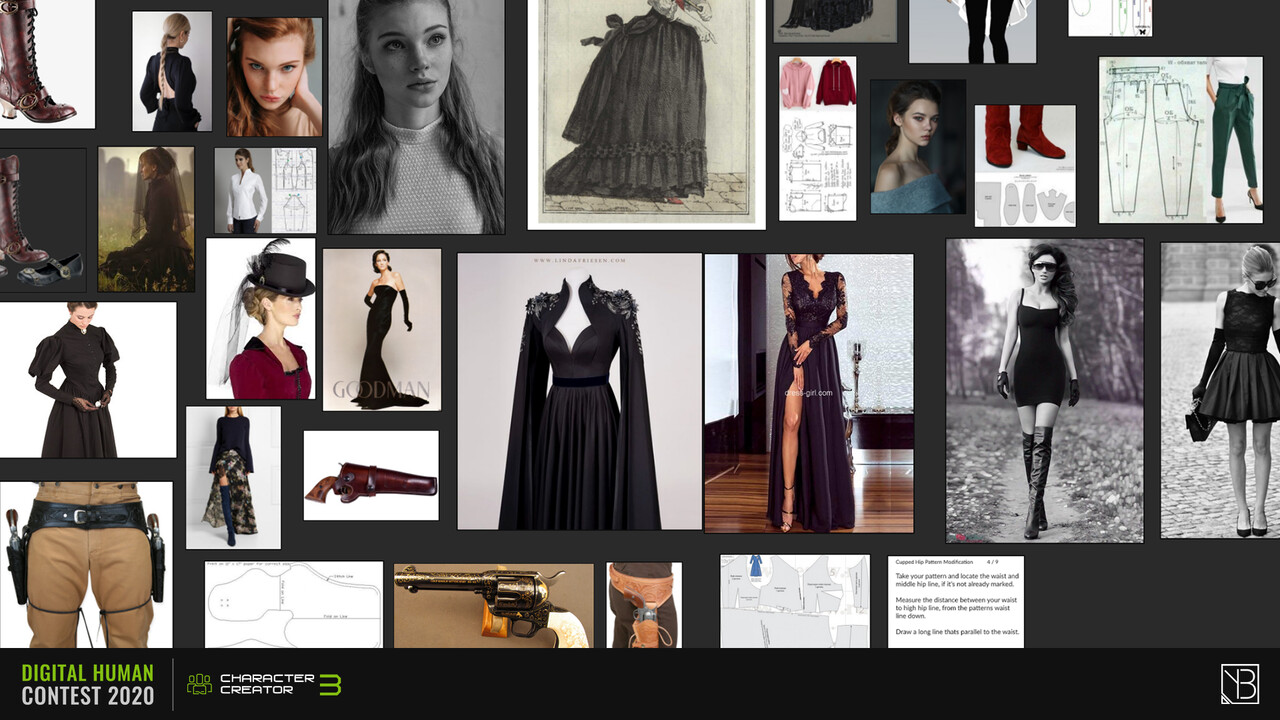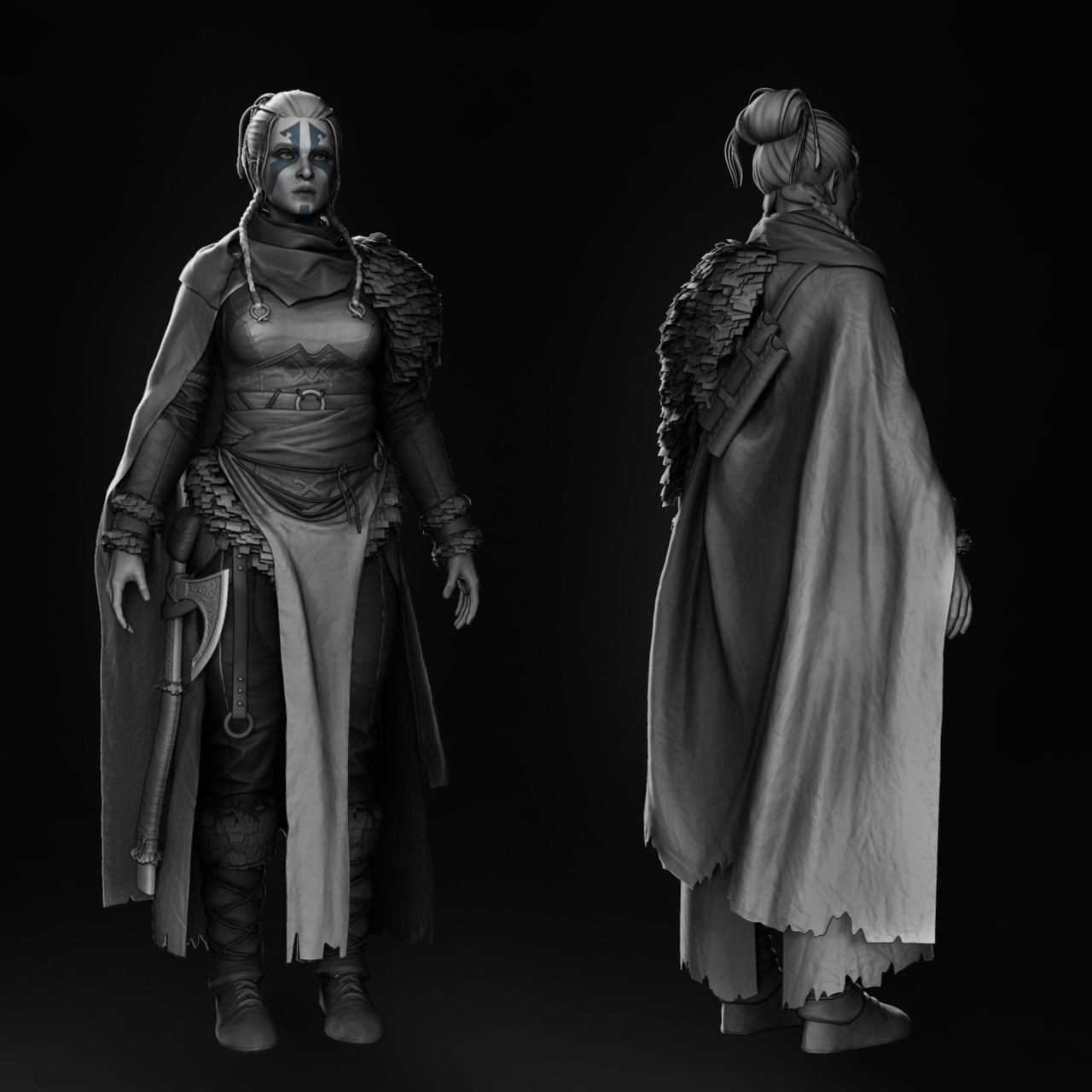This is my final blog post for this contest. Overall, I've been busy with polishing the textures, skin and hair style and shaders. The project could go in many different directions but I decided to keep it as simple as possible, for the sake of learning. I try to break down what I did to finish the last part of the project. You can check out the final presentation on my portfolio section.
To create the hair strand textures, I'm using xGen in Maya and baking everything out in xNormal. Here is the example of a more detailed workflow I always try to follow video link.
Hairstyle
Usually, I create a pack of hair chunks and use the Nonlinear Deform tools - on the section Deform. However, this time I've tried a slightly different workflow. Instead of using these shape deformers, I've used a plugin called GS CurveTools
Character Creation 3
You can choose a Hair shader in CC3, import your textures and tweak the parameters.
For the lighting, I used a contrasty atmosphere that I found in the Content-Environment section, which imports already setup lighting as well. I slightly tweaked that until I was satisfied, turned on the GI setting on the Visual Tab and added some Post Effects to emphasis the overall mood.
iClone Turntable and Animation
I've been very lucky to find out that iClone has a female Animation Persona with dual guns that is free to use. Overall, I tried and used standard presets I found in the library with little bit of adjustment. Adding facial expression or adjusting the body animation can be done easily by checking through the Motion tab.
Also, I've created multiple cameras and switched them by using the Switcher section on the timeline, you can find more detailed explanation on this tutorial from Reallusion. This way I was able to work on the short turntable animation by using just one project file.
Turntable preview
For the second animation, I decided to create two additional separated project files. The first one, where I created just a dancing animation scene and the second one, where she fires her guns. Final editing was created by using OpenShot video editor.
Dance
Openshot